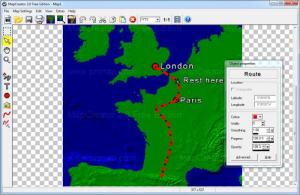MapCreator
Free Edition 2.0
Size: 103.31 MB
Downloads: 4164
Platform: Windows (All Versions)
It would be pointless to explain your traveling plans without a map. Drawing a line on a map is sufficient to make your intended route easy to visualize and remember. MapCreator allows you to create and animate maps. You can save and print your map, export it as a video or animation and include it in a presentation or find other uses for it.
The software is available in Personal and Professional versions. You can use a fully functional trial version for evaluation purposes. MapCreator works on all popular Windows platforms and it doesn't have any special requirements.
When launched, the software will display a blank user interface, on which you can import maps from its existing library. You can find a wide range of maps, which are neatly categorized in world maps, continental maps, national, polar and marine maps. You can also change the map's dimensions and make other settings, before importing.
If an imported map does not include a region you are interested in, you may click a series of arrow icons, on the editing area's edges, to expand the map. A series of tools, located on the left side of the main window, can be used to pan and zoom and insert various elements, like text, icons, images and draw routes.
By default, imported maps don't show any symbols or labels, but you can search for major cities and mark them on the map. Marking a city does not involve any guess work. The software will mark a city's exact position and label it automatically. All you have to do is find the city in a drop menu and click a button.
To draw a route, you just need to select the appropriate tool and place waypoints on the map. MapCreator will connect your waypoints automatically with a line that can be customized on a separate window. You can change a line's style, color, its head and tail shapes and more.
When you are finished drawing your route, you can illustrate it with MapCreator Studio. It is a separate application, which can be launched from MapCreator's main user interface. You can choose to create a video file, Flash animation or illustrate the map in a video, on a rotating globe. MapCreator Studio displays the original map and a preview of the animation side by side, on separate panels. You can change the animation's speed and make other adjustments and export the animation in a few seconds.
Pros
The software allows you to create maps with dimensions of your choice. You can draw routes, mark cities, add icons and text. MapCreator also allows you to animate your routes and save them as video files or Flash animations.
Cons
The software is free to try for a limited period of time. MapCreator enables you to illustrate your journeys or plan new ones, in a fast, easy and comfortable manner.
MapCreator
Free Edition 2.0
Download
MapCreator Awards

MapCreator Editor’s Review Rating
MapCreator has been reviewed by Frederick Barton on 29 Jul 2013. Based on the user interface, features and complexity, Findmysoft has rated MapCreator 4 out of 5 stars, naming it Excellent